Making your website accessibility ADA-compliant involves a combination of design, development, and testing. Here are some key steps you can take to ensure that your website is accessible to people with disabilities:
- Choose an accessible content management system (CMS): If you’re building a new website, choose a CMS that prioritizes accessibility. Popular options include WordPress, Drupal, and Joomla, which all have accessibility features built-in.
- Use accessible design principles: When designing your website, prioritize accessibility by following established design principles. This includes using a color contrast checker to ensure that text is legible, avoiding flashing animations that can trigger seizures, and using clear, concise language in your content.
- Use semantic HTML: Semantic HTML is code that describes the meaning and purpose of web page elements. By using semantic HTML, you make it easier for screen readers and other assistive technologies to understand the content and navigate the website.
- Provide alternative text for images: Alternative text (alt text) is a brief description of an image that appears in place of the image for people who use screen readers. Be sure to include alt text for all images on your website.
- Ensure keyboard accessibility: People with disabilities may not be able to use a mouse to navigate your website, so it’s important to ensure that all functionality is accessible using only a keyboard. This includes using the “tab” key to move between links and form fields.
- Provide closed captions and transcripts for video content: Closed captions and transcripts are essential for people who are deaf or hard of hearing, and they can also benefit people who are watching videos in a noisy environment or who prefer to read text rather than listen to audio.
- Test your website for accessibility: Once you’ve designed and developed your website, it’s important to test it for accessibility. There are many tools available to help you test your website, including screen readers, keyboard-only navigation, and automated accessibility testing tools.
Following these steps could be a very labor-intensive process, especially for small business owners. Contact us today to install this AI powered WordPress/Shopify plugin which can automate these steps for you with an easy installation for 24/7 automatic maintenance, accessibility statement and certificate of performance. View the demo and pricing here. It also features machine learning, contextual understanding, and image recognition. This plugin will not only save you time, it also provides you with the accessibility statement and certifications to make your website ADA-compliant. Remember, accessibility is not just a legal requirement – it’s a moral and ethical imperative to ensure that everyone has equal access to online resources.
Photo by Mikhail Nilov